Half-open limit fix (patch) for Windows
Instruction:
1) Run Half-open limit fix
2) Choose a new limit of concurrent half-open outbound connections quantity and press "Add to tcpip.sys" (for most Internet users, changing the limit to 100 will be more than sufficient)
3) Restart computer and enjoy
Running the program again may be required if Windows updates tcpip.sys, such as when a new SP is released. If program ceases to work on an updated tcpip.sys file, a new version will be available at this site.
Vista and Windows 7 users: Perhaps in the future, after updating Windows or installing a new Service Pack, a "Test mode" watermark may appear. It may appear because in all versions of Vista and Windows 7 (except in Vista x86 without SP1) there is the imposing drivers signature check, and the tcpip.sys file sign with test signature after patching. In such case, it should only require a simple re-installation of the program to remove the watermark.
출처 : http://saramjh.tistory.com/79
사용방법은
Current maximum number of half-open connections 항목에서
얼마의 포트가 개방되어있는지 확인후 적당한 값을
New value에 기입한후 Add to tcpip.sys버튼을 클릭하면 아래 창이 뜹니다
(Tcpip.sys파일은 개방포트의 갯수를 설정하는 파일입니다.)
확인버튼을 누르면 Tcpip.sys파일 수정을 진행한다는 말인데
이 작업을 하기위해 해당 프로그램을 설치하였으니 확인 버튼을 누릅니다.
확인 버튼을 누르고 나서 정상적으로 작업이 완료 되었다면 위와 같은 창이 뜰것입니다.
확인 버튼을 누르고 몇초 후면 Windows 파일 보호라는 창이 뜹니다.
Tcpip.sys라는 파일이 Windows파일 보호 대상파일인데 수정이 되었기때문에
해당 파일을 복구하고자 하는것입니다. 하지만 수정된 값을 보존해야하기 때문에 취소버튼을
누르면 아래 창이 뜹니다
이 창에선 파일을 유지해야 하기 때문에 예(Y)버튼을누릅니다.
이로써 Tcpip.sys파일 수정이 끝났고 설정을 활성화 하기 위해 리부팅을 하고나면
인터넷 브라우저 페이지 랜더링 속도가 확연히 빨리진것을 확인 하실수 있을겁니다.
위의 해결책이 뭔소린지 잘 모르시는 분은 해당글 상단에 제시된 이전글을
참고해보시기 바랍니다.

 Half-open_limit_fix_4.1.exe
Half-open_limit_fix_4.1.exe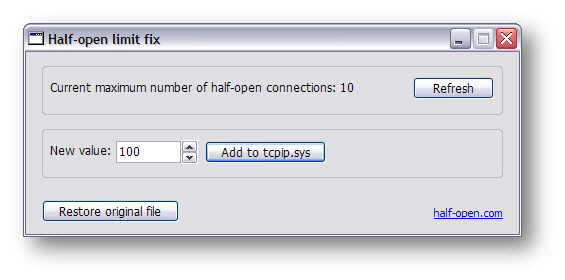
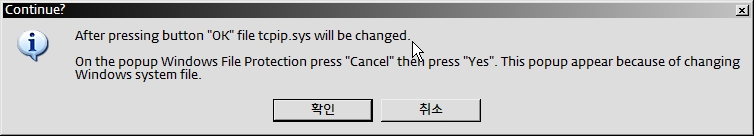
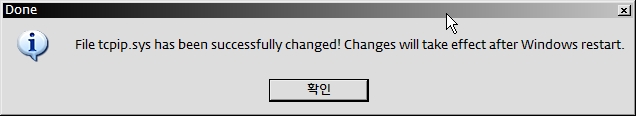
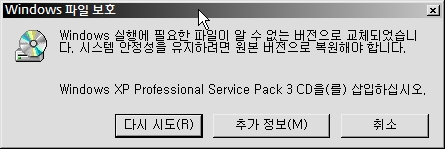
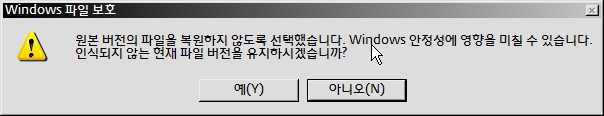

 Rss Feed
Rss Feed